Boost your console productivity on tmux
With “ Oh My Tmux!”, a self-contained, pretty and versatile tmux configuration file
tmux is a tool that can be used to multiplex several virtual consoles, allowing a user to access multiple separate terminal sessions inside a single terminal window or remote terminal session.
It lets you switch easily between several programs in one terminal, detach them (they keep running in the background) and reattach them to a different terminal.
The commands are pretty simple to memorize, but if you need a quick reference, you can use this cheat sheet:
[embed]https://gist.github.com/afair/3489752[/embed]
However, tmux may be very useful only if properly configured.
Regarding that, I want to share “Oh My Tmux!”, a configuration file edited by Gregory Pakosz, which expands the possibilities of tmux in a remarkable way.
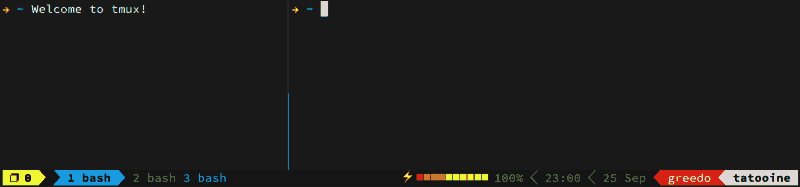
Features
C-aacts as secondary prefix, while keeping defaultC-bprefix- visual theme inspired by Powerline
- maximize any pane to a new window with
<prefix> + - SSH aware username and hostname status line information
- mouse mode toggle with
<prefix> m - automatic usage of
reattach-to-user-namespaceif available - laptop battery status line information
- uptime status line information
- optional highlight of focused pane (tmux
>= 2.1) - configurable new windows and panes behavior (optionally retain current path)
- SSH aware split pane (reconnects to remote server, experimental)
- copy to OS clipboard (needs
reattach-to-user-namespaceon macOS,xselorxclipon Linux) - Facebook PathPicker integration if available
- Urlview integration if available
Installation
Requirements:
- tmux
>= 2.1running inside Linux, Mac, OpenBSD, Cygwin or WSL (Bash on Ubuntu on Windows) - outside of tmux,
$TERMmust be set toxterm-256color
To install, run the following from your terminal: (you may want to backup your existing ~/.tmux.conf first)
$ cd
$ git clone https://github.com/gpakosz/.tmux.git
$ ln -s -f .tmux/.tmux.conf
$ cp .tmux/.tmux.conf.local .Then proceed to customize your ~/.tmux.conf.local copy.