How to install WSL on Windows 10 Enterprise LTSC
It's no secret that my favorite OS is Debian, however, if for various reasons (often Hardware/Software compatibility) i need to install a Windows, i prefer the LTSC version.
LTSC is a specialized edition of Windows 10 Enterprise that provides the longest intervals between feature upgrades of any version of the OS.
That means fewer updates and fewer possibilities for applications breaking because of a modification of the OS.
Furthermore, the LTSC edition does not contain any features and functions that require change over time such us Microsoft Edge, the Microsoft Store, Cortana or Microsoft apps.
So, if the LTSC edition lacks of Microsoft Store, how can i install the Windows Subsystem for Linux?
Actually is pretty simple, just some powershell commands!
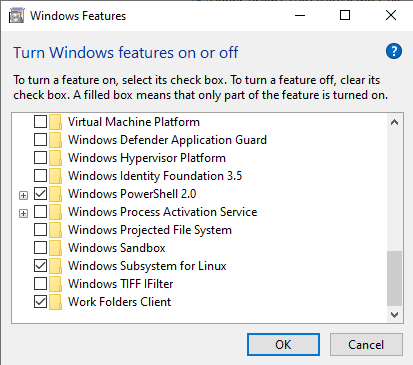
The first thing is check the setting option on Windows, press the Win key, type and search for “turn windows features on or off”, tick the “Windows Subsystems for Linux” checkbox.
Click “OK” and restart the computer.
Then, open a Powershell console as Administrator and download the .appx of your preferred distro:
Invoke-WebRequest -Uri https://aka.ms/wsl-debian-gnulinux -OutFile Debian.appx -UseBasicParsing
Here a list of available downloads:
- Ubuntu 18.04
- Ubuntu 18.04 ARM
- Ubuntu 16.04
- Debian GNU/Linux
- Kali Linux
- OpenSUSE Leap 42
- SUSE Linux Enterprise Server 12
- Fedora Remix for WSL
Finally, install the .appx:
Add-AppxPackage .\Debian.appx